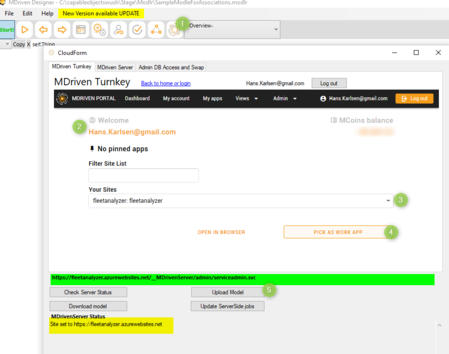No edit summary Tags: Reverted 2017 source edit |
No edit summary Tags: Manual revert 2017 source edit |
||
| Line 1: | Line 1: | ||
Deploy refers to "uploading the model to your existing site." | Deploy refers to "uploading the model to your existing site." | ||
'''Step 1''': If you do not have an existing site (a website that will run the application), you can [ | '''Step 1''': If you do not have an existing site (a website that will run the application), you can [[https://wiki.mdriven.net/Documentation:Set_up_new_Turnkey_site|easily set one up]]. Once you upload your model, it is received by an MDrivenServer instance. The MDrivenServer evolves the database (changes the SQL script to match your uploaded model). Once this is done, all your users will see the newly updated system when they point a browser to your site's URL. | ||
[[File:2020-07-17 13h32 51.png|thumb|449x449px]] | [[File:2020-07-17 13h32 51.png|thumb|449x449px]] | ||
Revision as of 06:34, 31 May 2024
Deploy refers to "uploading the model to your existing site."
Step 1: If you do not have an existing site (a website that will run the application), you can [set one up]. Once you upload your model, it is received by an MDrivenServer instance. The MDrivenServer evolves the database (changes the SQL script to match your uploaded model). Once this is done, all your users will see the newly updated system when they point a browser to your site's URL.
Step 2: Log in on portal.mdriven.net or create an account.
Step 3 & Step 4: Pick the site/slot to house your system.
Step 5: Upload your current model.
Now, your deployed system is available for the world to use on any device with a browser. In addition, you can continue to improve the model as you see fit.