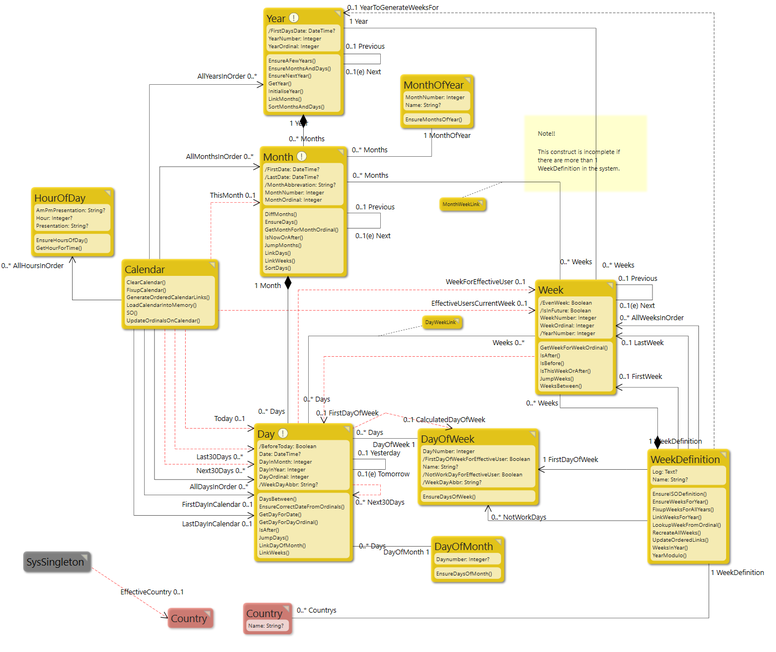No edit summary |
No edit summary |
||
| Line 1: | Line 1: | ||
==== What is | ==== What is This? ==== | ||
This is a model that implements classes, making aggregation (for statistics for example) easy. | |||
It follows a common pattern with dimensions from data analysis. By prepopulating the database with days, months, years, weeks etc, you can easily (and efficiently) find data to present in a diagram or table. | It follows a common pattern with dimensions from data analysis. By prepopulating the database with days, months, years, weeks, etc, you can easily (and efficiently) find data to present in a diagram or table. | ||
This model is cross-linked between all entities making "conversion" between different | This model is cross-linked between all entities making "conversion" between different calendar objects easy. | ||
This package also | This package also contains views for creating, viewing, and maintaining the model content.[[File:Calender model diagram.png|none|thumb|776x776px|link=https://wiki.mdriven.net/index.php/File:Calender_model_diagram.png]][[Special:Redirect/file/CalendarPackage.modlr|CalendarPackage.modlr]] | ||
==== '''Notes on | ==== '''Notes on Usage''' ==== | ||
* The Calendar "main class" is a Singleton. Use Calendar.SO as a short way to access the singleton object. | * The Calendar "main class" is a Singleton. Use Calendar.SO as a short way to access the singleton object. | ||
** For example in OCL: '''Calendar.SO.Today''' will return a Day object for today. | ** For example in OCL: '''Calendar.SO.Today''' will return a Day object for today. | ||
* Use the methods in | * Use the methods in Calendar to quickly find the Day for a given date when you link new or existing data to the structure. | ||
* There | * There are also several helper functions to find the next/previous day, week, or month or calculate the time between them. | ||
** For example in OCL: Day.GetDayForDate() returns a Day object by building a dictionary first for quick lookups. | ** For example in OCL: Day.GetDayForDate() returns a Day object by building a dictionary first for quick lookups. | ||
* Integers called '''Ordinals''' are used to have a stable way to calculate how far apart objects are in time. | * Integers called '''Ordinals''' are used to have a stable way to calculate how far apart objects are in time. | ||
==== '''Starting | ==== '''Starting Up''' ==== | ||
To create the data structure, start by using an action to create the years you want. | To create the data structure, start by using an action to create the years you want. | ||
Then with that, | Then with that, call FixupCalendar to create months and days of the calendar. You can call FixupCalendar many times without losing any data. It will simply update or correct problems. | ||
Weeks | Weeks are a bit special. Week definitions vary in different parts of the world. Therefore, the WeekDefinition class sets the first day of the week, and weeks are then generated based on that. | ||
You can also define Saturday and Sunday (for example) as the "days off" every week. | You can also define Saturday and Sunday (for example) as the "days off" every week. | ||
Revision as of 06:55, 17 March 2023
What is This?
This is a model that implements classes, making aggregation (for statistics for example) easy.
It follows a common pattern with dimensions from data analysis. By prepopulating the database with days, months, years, weeks, etc, you can easily (and efficiently) find data to present in a diagram or table.
This model is cross-linked between all entities making "conversion" between different calendar objects easy.
This package also contains views for creating, viewing, and maintaining the model content.
Notes on Usage
- The Calendar "main class" is a Singleton. Use Calendar.SO as a short way to access the singleton object.
- For example in OCL: Calendar.SO.Today will return a Day object for today.
- Use the methods in Calendar to quickly find the Day for a given date when you link new or existing data to the structure.
- There are also several helper functions to find the next/previous day, week, or month or calculate the time between them.
- For example in OCL: Day.GetDayForDate() returns a Day object by building a dictionary first for quick lookups.
- Integers called Ordinals are used to have a stable way to calculate how far apart objects are in time.
Starting Up
To create the data structure, start by using an action to create the years you want.
Then with that, call FixupCalendar to create months and days of the calendar. You can call FixupCalendar many times without losing any data. It will simply update or correct problems.
Weeks are a bit special. Week definitions vary in different parts of the world. Therefore, the WeekDefinition class sets the first day of the week, and weeks are then generated based on that.
You can also define Saturday and Sunday (for example) as the "days off" every week.
Use the country setting to define the default week definition for your users.