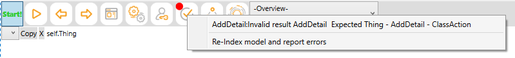MDrivenStart Verify
No edit summary |
No edit summary |
||
| Line 4: | Line 4: | ||
You can click the ''Validation'' button manually; however, it will run automatically whenever you save your model. | You can click the ''Validation'' button manually; however, it will run automatically whenever you save your model. | ||
Your model should be "clean" with no errors prior to '''[[MDrivenStart Prototyper|starting it with prototyper]]''' or '''[[MDrivenStart Deploy|deploying it to the server]]''' | |||
{{MDrivenStart_Template}} | {{MDrivenStart_Template}} | ||
[[Category:MDrivenStart]] | [[Category:MDrivenStart]] | ||
Revision as of 11:33, 10 January 2023
The model has to "make sense" to be executable. Common mistakes may include using the same class name twice or the like.
You can click the Validation button manually; however, it will run automatically whenever you save your model.
Your model should be "clean" with no errors prior to starting it with prototyper or deploying it to the server
This page was edited more than 1 years ago on 07/24/2023. What links here