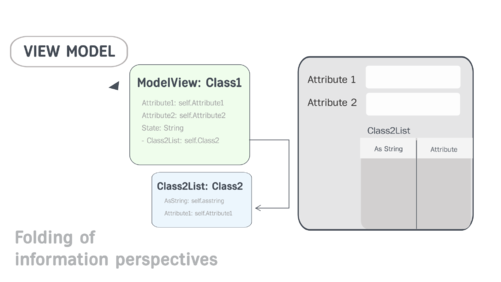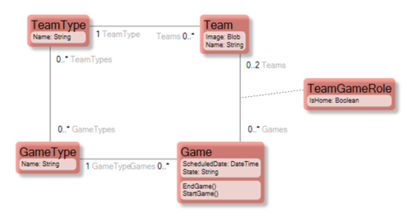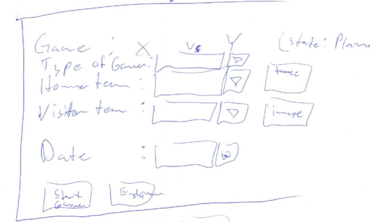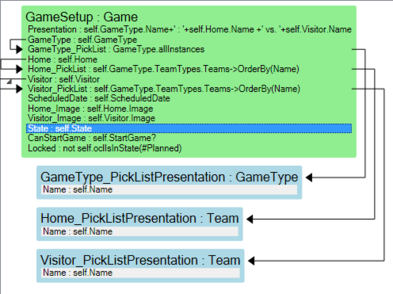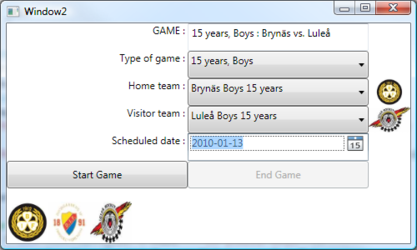(Created page with "left|frameless|501x501px Presented with a model that I got from colleague, that incidentally helps out as a Hockey Referee when he is not coding,...") |
No edit summary |
||
| Line 1: | Line 1: | ||
[[File: | ''Example'' | ||
[[File:View_Model_PNG0.png|frameless|501x501px]] | |||
Presented with a model that I got from colleague, that incidentally helps out as a Hockey Referee when he is not coding, I wanted to create a ViewModel for the use-case “Set up new Hockey game”. | Presented with a model that I got from colleague, that incidentally helps out as a Hockey Referee when he is not coding, I wanted to create a ViewModel for the use-case “Set up new Hockey game”. | ||
[[File:Image 11 GAME.png|frameless|407x407px]] The Game class has a state machine: [[File:Image 3 GAME.png|frameless|410x410px]] | [[File:Image 11 GAME.png|frameless|407x407px]] | ||
The Game class has a state machine: [[File:Image 3 GAME.png|frameless|410x410px]] | |||
I took a piece of paper and draw the UI I wanted to achieve: | I took a piece of paper and draw the UI I wanted to achieve: | ||
Revision as of 10:41, 30 August 2017
Example
Presented with a model that I got from colleague, that incidentally helps out as a Hockey Referee when he is not coding, I wanted to create a ViewModel for the use-case “Set up new Hockey game”.
The Game class has a state machine: 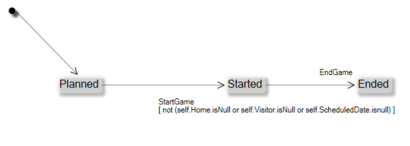
I took a piece of paper and draw the UI I wanted to achieve:
Now I know what the requirements are on the ViewModel since I can see from the drawing what data the ViewModel needs to hold.
And then created this ViewModel That I named GameSetup:
Notice that it is just a series of named ocl expressions. Some expressions are nested to other list definitions like Home_PickList that states that if the Game has a picked GameType, then we know what teams that can be picked – namely those teams that are associated to that GameType.
I created some test data so that UI can show something. My first attempt was to manually code a WPF UI and bind the values to the ViewModel:
The UI looks like this:
This has minimal amount of fashion acceptable styling. The good thing is that you can hand it to any WPF savvy designer in the world – the data and the rules are safe in the ViewModel.
It already shows some of the good effects of separating UI from logic. 1. The PickLists for Home and Visitor are filtered based on Type of Game 2. The Picklist for Home team filters away the Visitor team if set (and vice versa) 3. Start game is enabled only after both home and visitor are set 4. The End game button is disabled until the Game is started These are some examples of business logic that would have easily ended up in the UI if we did not have a good place to define it.