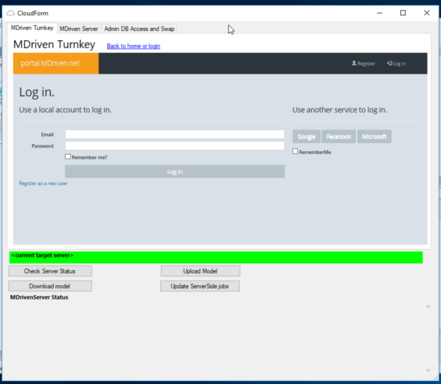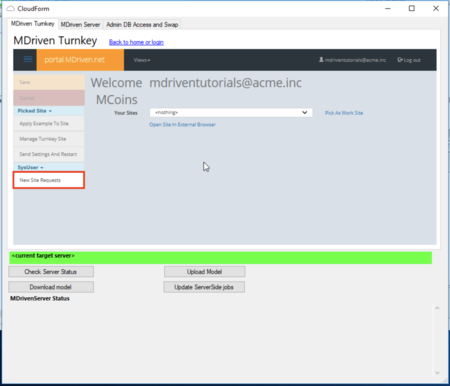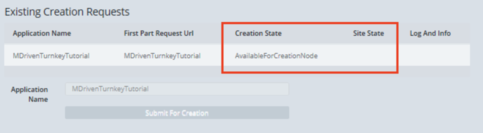Download the latest version of MDriven Designer. (Note! To open MDriven Designer from your browser you need to have a ClickOnce plugin: Chrome, Firefox).
When MDriven Designer has opened, head to CloudForm window.
In the CloudForm you can choose the option that suits you. If you don't have an account you can register or if you already have an account you can login.
After authorization press "Back to home or login" button. Now, you can head to "New site Request".
When you pressed "New site Request" you will see the Existing Creation requests page.
To add creation request press "Add Creation Request" button and enter the application name then press "Save" button.
Now, you just need to wait when our service will deploy MDriven Turnkey Application for you. It takes up to 5 minutes.
You can see the deployment status of your application.