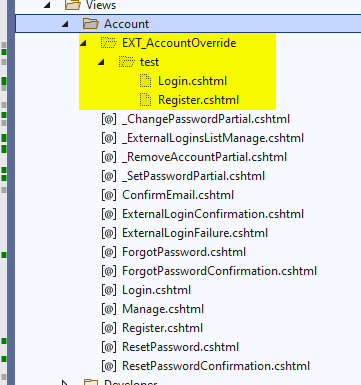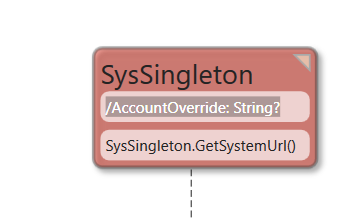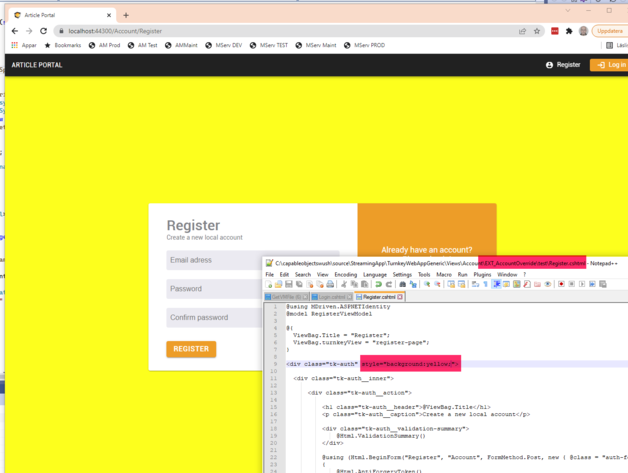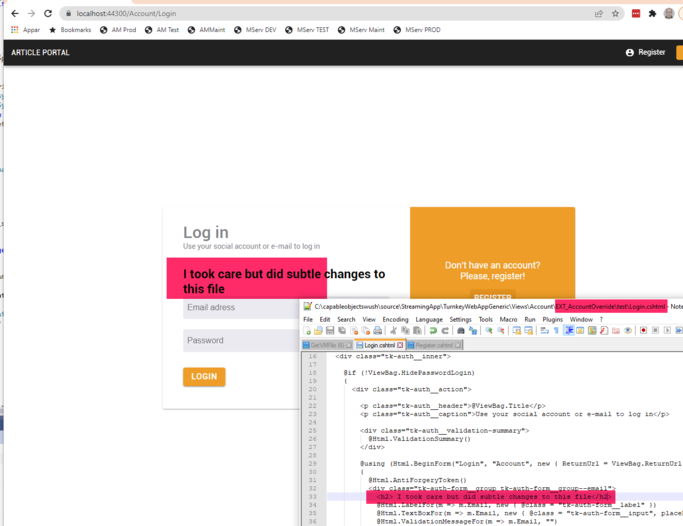Customizing login and other account ui MVC
m ((username removed) (log details removed): Moving to Documentation namespace) |
Hans Karlsen (talk | contribs) No edit summary |
||
| Line 1: | Line 1: | ||
You can easily override the UI of Turnkey and custom-built web apps using the MDriven.ASPNETIdentity implementation by following this strategy. | You can easily override the UI of Turnkey and custom-built web apps using the MDriven.ASPNETIdentity implementation by following this strategy. | ||
=== This is the new way to override Account views with Viewmodels === | |||
Create ViewModels named AccountLogin, AccountRegister, AccountManage - if these are found we give you complete control of the login process | |||
==== Below is a the description of the original override strategy which allowed you to replace the html files for account views ==== | |||
* This is explained in the context of MDriven Turnkey but will follow the same pattern for other applications using MDriven.ASPNETIdentity. | * This is explained in the context of MDriven Turnkey but will follow the same pattern for other applications using MDriven.ASPNETIdentity. | ||
# Remember that the Account controller has different implementations for MVC4(.net5+) and MVC4 (framework 4.7). The override behaves the same for both controllers (AccountControllerBase and AccountControllerBaseForCore) - but views differ slightly. Using core views on Framework will probably not work well and vice versa. | # Remember that the Account controller has different implementations for MVC4(.net5+) and MVC4 (framework 4.7). The override behaves the same for both controllers (AccountControllerBase and AccountControllerBaseForCore) - but views differ slightly. Using core views on Framework will probably not work well and vice versa. | ||
Revision as of 09:32, 31 January 2024
You can easily override the UI of Turnkey and custom-built web apps using the MDriven.ASPNETIdentity implementation by following this strategy.
This is the new way to override Account views with Viewmodels
Create ViewModels named AccountLogin, AccountRegister, AccountManage - if these are found we give you complete control of the login process
Below is a the description of the original override strategy which allowed you to replace the html files for account views
- This is explained in the context of MDriven Turnkey but will follow the same pattern for other applications using MDriven.ASPNETIdentity.
- Remember that the Account controller has different implementations for MVC4(.net5+) and MVC4 (framework 4.7). The override behaves the same for both controllers (AccountControllerBase and AccountControllerBaseForCore) - but views differ slightly. Using core views on Framework will probably not work well and vice versa.
- The controller has been given a new string property AccountOverride. If this is assigned, all account cshtml views will be sought after first in Views/Account/EXT_AccountOverride/<AccountOverride-value>
- If the sought-after UI is not found in the override position, the standard position will be used: Views/Account. This is also true if AccountOverride is null or empty.In the image above, the Login and Register have been overridden and will come into play only if the AccountController.AccountOverride == "test" (since the folder is named test).
- In MDriven Turnkey, give a value to AccountController.AccountOverride by implementing a string attribute on SysSingleton:
- By using different means to give value to SysSingleton.AccountOverride, you can influence what override folder of possibly many (test, consumer, admin, or whatever else) you want to show to a user interacting with any of the many views of the account controller.
- To get the override UI distributed and applied to your server, we suggest you use the AssetsTK strategy.
Example:
Templates
This page was edited more than 8 months ago on 05/02/2024. What links here