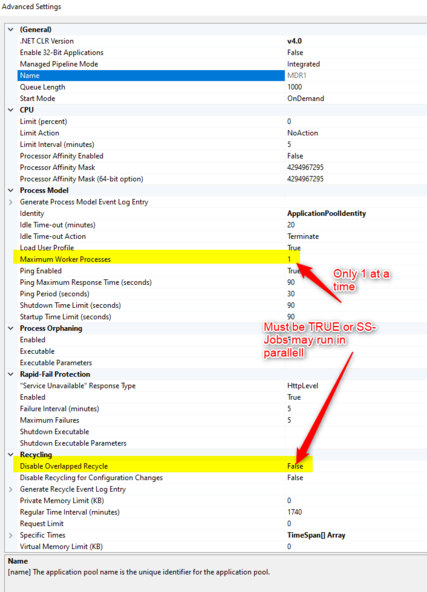No edit summary |
No edit summary |
||
| Line 1: | Line 1: | ||
==== Turnkey | ==== Turnkey Not Starting ==== | ||
If your Turnkey application does not start in IIS follow these | If your Turnkey application does not start in IIS, follow these guidelines to pinpoint the problem area: | ||
In the Turnkey web.config file, remove the section that makes errors route into the application: | In the Turnkey web.config file, remove the section that makes the errors route into the application: | ||
<!-- Map common 4xx errors to a Viewmodel called RedirectView sending along the variable ErrorCode--> | <!-- Map common 4xx errors to a Viewmodel called RedirectView sending along the variable ErrorCode--> | ||
<httpErrors '''errorMode="Detailed"''' > | <httpErrors '''errorMode="Detailed"''' > | ||
</httpErrors> | </httpErrors> | ||
If you do not replace this | If you do not replace this, some errors will be rerouted into the same situation that has the problem. | ||
Make sure you have | Make sure you have: | ||
<system.web> | <system.web> | ||
<compilation debug="true" /> | <compilation debug="true" /> | ||
| Line 14: | Line 14: | ||
*Advanced settings for AppPool* (to consider) | *Advanced settings for AppPool* (to consider) | ||
Specific time same every day | Specific time, same every day | ||
Allow overlap AppPool recycle must be disabled. | |||
Idle time out action Suspend | Idle time-out action Suspend AppPool (not terminate) | ||
<nowiki>------------</nowiki> | <nowiki>------------</nowiki> | ||
ServerSidejobs or SysAsyncTickets being re- | ServerSidejobs or SysAsyncTickets being re-entered and started in parallel, or VistaDB is locked by another process : | ||
[[File:2021-09-24 14h51 21.png|none|thumb|593x593px]] | [[File:2021-09-24 14h51 21.png|none|thumb|593x593px]] | ||
==== Understanding IIS | ==== Understanding IIS Restarting and Process ==== | ||
External good article on how IIS works internally and how to handle restarting it | External good article on how IIS works internally and how to handle restarting it: https://www.leansentry.com/guide/reset-restart-recycle-iis | ||
https://www.leansentry.com/guide/reset-restart-recycle-iis | |||
[[Category:IIS]] | [[Category:IIS]] | ||
Revision as of 08:16, 15 March 2023
Turnkey Not Starting
If your Turnkey application does not start in IIS, follow these guidelines to pinpoint the problem area:
In the Turnkey web.config file, remove the section that makes the errors route into the application:
<httpErrors errorMode="Detailed" > </httpErrors>
If you do not replace this, some errors will be rerouted into the same situation that has the problem.
Make sure you have:
<system.web> <compilation debug="true" />
- Advanced settings for AppPool* (to consider)
Specific time, same every day
Allow overlap AppPool recycle must be disabled.
Idle time-out action Suspend AppPool (not terminate)
------------
ServerSidejobs or SysAsyncTickets being re-entered and started in parallel, or VistaDB is locked by another process :
Understanding IIS Restarting and Process
External good article on how IIS works internally and how to handle restarting it: https://www.leansentry.com/guide/reset-restart-recycle-iis