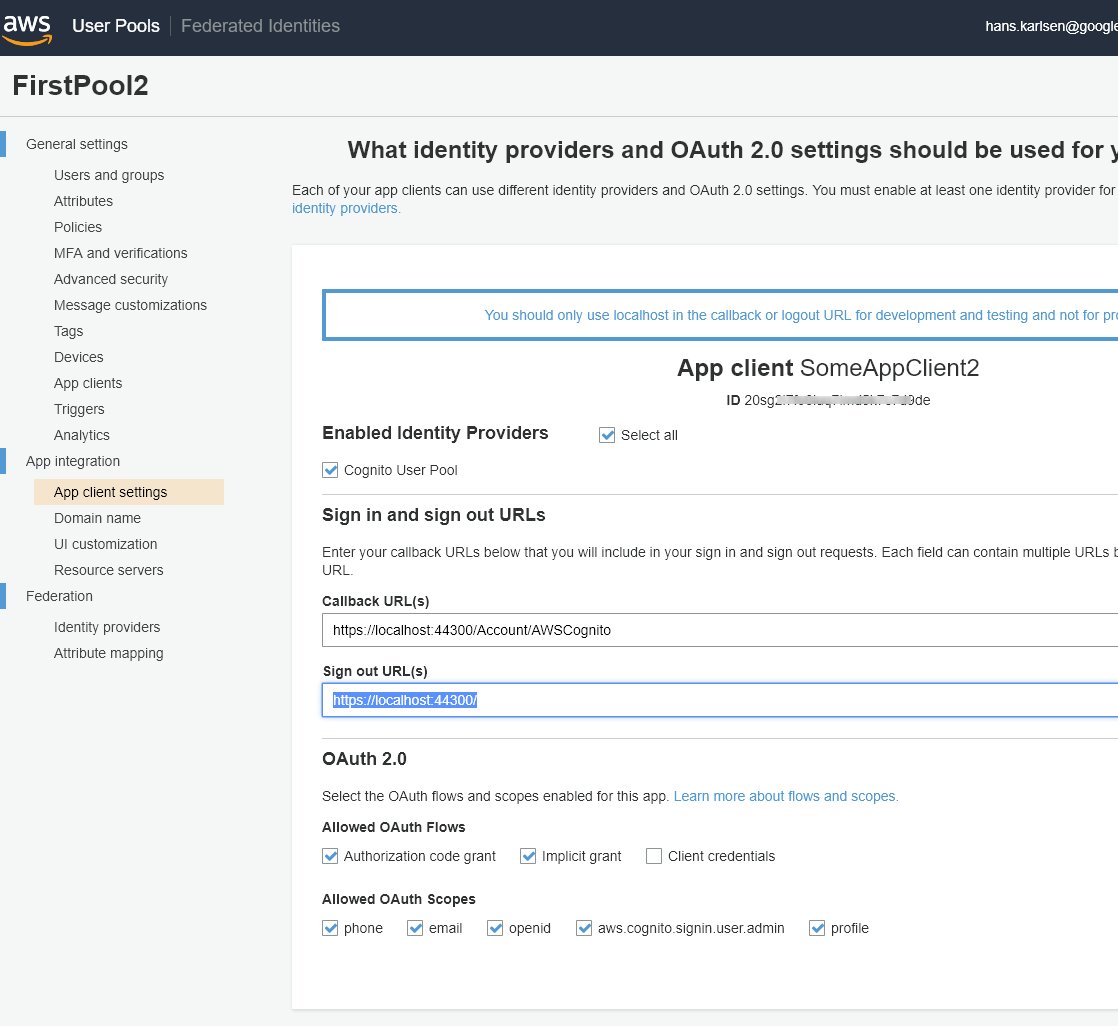Hans Karlsen (talk | contribs) No edit summary |
Hans Karlsen (talk | contribs) No edit summary |
||
| Line 1: | Line 1: | ||
=== Controlling the OpenID authentication and more === | |||
The settings described below goes into the App_Data/[[TurnkeySettings]].xml file, or in the [[TurnkeySettings|TurnkeySettingsExtra]] file | |||
=== IdentityServer and Most OpenIDConnect Providers === | === IdentityServer and Most OpenIDConnect Providers === | ||
<OpenID_ClientId>yourid</OpenID_ClientId> | <OpenID_ClientId>yourid</OpenID_ClientId> | ||
Revision as of 15:54, 15 October 2023
Controlling the OpenID authentication and more
The settings described below goes into the App_Data/TurnkeySettings.xml file, or in the TurnkeySettingsExtra file
IdentityServer and Most OpenIDConnect Providers
<OpenID_ClientId>yourid</OpenID_ClientId> <OpenID_Authority>youridpserver</OpenID_Authority> <OpenIDConnectRedirectUrl>https://YourTurnkeyURL/signin-oidc</OpenIDConnectRedirectUrl> <OpenIDConnectResponseType>code id_token</OpenIDConnectResponseType> <OpenIDConnectAppSecret>AppSecret</OpenIDConnectAppSecret> <OpenID_TokenEndPoint>yourserverTokenEndpointUsuallyEndsLikeThis/oauth2/v2.0/token</OpenID_TokenEndPoint> // newly added, needed to get access_token and refresh_token from AzureAD login <OpenIDConnectScope>offline_access openid profile</OpenIDConnectScope> //offline_access must be there for AzureAD to give you the refresh_token <SharedSecret>Secret</SharedSecret> // this will be used to Encrypt tokens stored in the db (SysToken)
In the OpenIDConnectResponseType, you should at least state "code id_token" - this means that the auth-code will be returned and also the id_token - but you may also extend it to "code id_token token" - and this means that also the access_token is returned. If we see the access_token, we will unpack it - see the claims within - add those claims to the user that now will have claims from the id_token AND the access_token.
As the user is accepted into the Turnkey system, we create/update the SysUser - SysUserClaims link with SysUserClaim objects that match the claims from the provider.
Both the id_token and access_token are normally in the jwt token format; they state the claims in clear text (base64 of payload) and are signed with the key from the IDP.
The OpenIDConnectRedirectUrl is often checked against a list of allowed callers on the IDP side. Make sure you request a few different redirects so that your localhost:xxx, your test, and your production environment all work.
The OpenIDConnectScope is were you state what you will use. You will want the openid - and probably access to the user profile - but if you want to be able to get refresh an access_token by using a refresh_token you must state that you will use offline_access (this means that the your server has a key to request a new access_token even when the initial authorization has been done and gone "offline")
Findings
The IdentityProvider(IDP) will send an answer to the calling page with a redirect back to us using the OpenIDConnectRedirectUrl - but with appended ?code=xxxx. However, if the request from the IDP lacks a referrer or other details, the middleware will not understand that this is the call that is the callback from the IDP for a login request. To help the middleware understand that the callback really is a login request and should be treated as such, you can send in a redirect URL ending with /signin-oidc - this way the middleware cannot miss what it is supposed to do.
Configure the AzureAD
Read here about how to configure the AzureAD IDP.
Amazon Cognito
Amazon AWS offers an IdP service (Identity Provider) called Cognito.
- It can be used without cost (volume dependent).
- Cognito offers to create and manage User-pools -> a database where you keep users.
- You can register "applications" in Cognito. By referring to this application, your system can then use the Cognito user pool to authenticate users.
- Cognito also allows for other OpenId providers to be associated with the application. The general idea is to let a built system only know about Cognito and allow users with accounts from Google or others to be trusted with an access token to your AWS resources.
- We mainly want to permit Cognito to be used for authentication.
- Cognito is an OpenIdConnect - but it requires a bit more config to integrate with Turnkey than, for example, AzureAD (which is also an OpenIdConnect provider).
This is what is needed:
<OpenID_ClientId>20sg2i7fOBFUSCATEDk7c7d9de</OpenID_ClientId> <OpenID_Authority>https://cognito-idp.<Region>.amazonaws.com/eu-west-1_jrOBFUSCATED6M</OpenID_Authority> <OpenIDConnectRedirectUrl>https://<YourTurnkeyURL>/Account/AWSCognito</OpenIDConnectRedirectUrl> <OpenIDConnectResponseType>code</OpenIDConnectResponseType> <OpenIDConnectAuthDomainUrl>https://<CognitoDomain>.auth.<Region>.amazoncognito.com</OpenIDConnectAuthDomainUrl> <OpenIDConnectAppSecret>OptionalAppSecret</OpenIDConnectAppSecret>
These entries must be in the TurnkeySettings.xml found in App_Data
In Cognito, set CallbackUrl to https://<YourTurnkey>/Account/AWSCognito and the Signout-url to https://<YourTurnkey>
If you have the Authority but hunt for the AuthDomainURL: Take the Authority and append .well-known/openid-configuration
Like this: https://cognito-idp.eu-west-1.amazonaws.com/eu-west-1_OLSOMETHING7/.well-known/openid-configuration
In the JSON response, look for something like this:
"token_endpoint":"https://????.auth.eu-west-1.amazoncognito.com/oauth2/token"
Your AuthDomainUrl is https://????.auth.eu-west-1.amazoncognito.com in the case above.