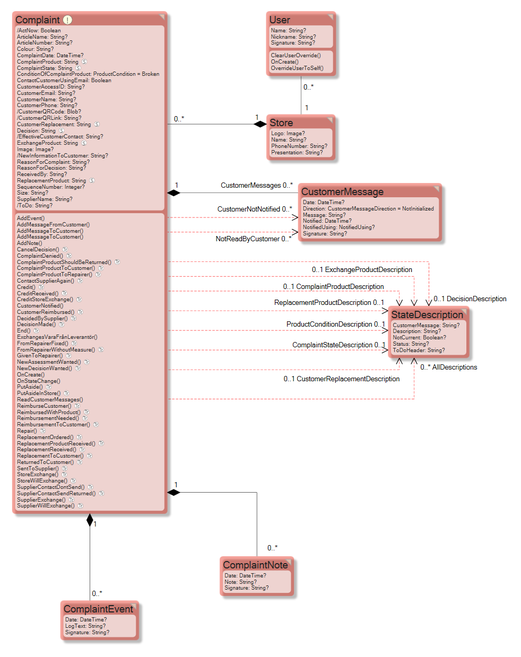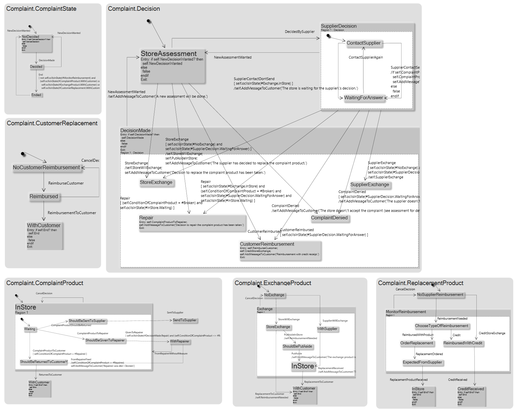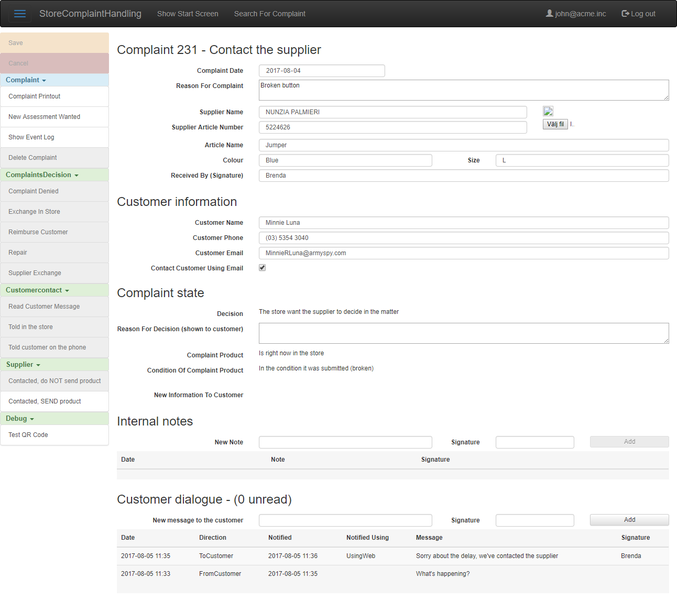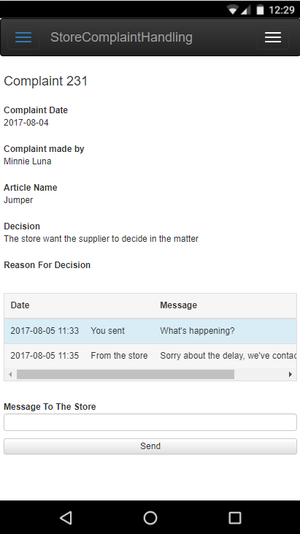Store complaint handling
No edit summary |
No edit summary |
||
| Line 2: | Line 2: | ||
'''Handling Customer Complaints for a Store''' | '''Handling Customer Complaints for a Store''' | ||
This is the complete app, model, and example data for a clothing shop, | This is the complete app, model, and example data for a clothing shop, to help staff handle customer complaints professionally. | ||
[[File:ComplaintTrackerStartScreen.png|none|thumb|853x853px]] | [[File:ComplaintTrackerStartScreen.png|none|thumb|853x853px]] | ||
=== How to use it === | === How to use it === | ||
The MDriven database image contains, in addition to the model, the following | The MDriven database image contains, in addition to the model, the following: | ||
# User interface messages for all states | |||
# Two users | |||
#* john@acme.inc (store employee) | |||
#* admin@acme.inc (system manager) | |||
#* The password is "password" for both users | |||
# 200 fake complaints in various states of handling | |||
# MDrivenServer log-on | |||
#* User: "a" | |||
#* Password: "password" | |||
You can download the complete database copy here: [[File:StoreComplaintHandling.zip]] | You can download the complete database copy here: [[File:StoreComplaintHandling.zip]] | ||
=== Key Features (For Users) === | === Key Features (For Users) === | ||
# Complaint tracking | |||
# Tracking what information has reached the customer | |||
# Internal notes | |||
# Customer chat using QR-code for easy customer access | |||
# Tracking the following use cases: | |||
#* The complaint process' current state | |||
#* Decision process: | |||
#** Store decision | |||
#** Supplier decision | |||
#** Manager decision | |||
#* Where the broken product is (complaint product) | |||
#* A replacement product (from the supplier) | |||
#* Exchange product (from supplier or store) | |||
#* Reimbursement for the customer | |||
#* Reimbursement from the supplier to the store | |||
#* Credit tracking | |||
# Staff to-do list | |||
# User editable messages | |||
# Automatic event tracking | |||
# Multiple stores | |||
#* Address information | |||
#* Logo | |||
=== Key Features (For Developers) === | === Key Features (For Developers) === | ||
| Line 55: | Line 55: | ||
* Serverside assignment of numbering | * Serverside assignment of numbering | ||
* QR-code setup for linking to applications | * QR-code setup for linking to applications | ||
* Printing setup of | * Printing setup of ViewModel | ||
* AngularJS dynamic styling | * AngularJS dynamic styling | ||
Revision as of 07:15, 6 July 2023
What is it?
Handling Customer Complaints for a Store
This is the complete app, model, and example data for a clothing shop, to help staff handle customer complaints professionally.
How to use it
The MDriven database image contains, in addition to the model, the following:
- User interface messages for all states
- Two users
- john@acme.inc (store employee)
- admin@acme.inc (system manager)
- The password is "password" for both users
- 200 fake complaints in various states of handling
- MDrivenServer log-on
- User: "a"
- Password: "password"
You can download the complete database copy here: File:StoreComplaintHandling.zip
Key Features (For Users)
- Complaint tracking
- Tracking what information has reached the customer
- Internal notes
- Customer chat using QR-code for easy customer access
- Tracking the following use cases:
- The complaint process' current state
- Decision process:
- Store decision
- Supplier decision
- Manager decision
- Where the broken product is (complaint product)
- A replacement product (from the supplier)
- Exchange product (from supplier or store)
- Reimbursement for the customer
- Reimbursement from the supplier to the store
- Credit tracking
- Staff to-do list
- User editable messages
- Automatic event tracking
- Multiple stores
- Address information
- Logo
Key Features (For Developers)
- Very complex setup of state machines
- Summary views
- Login handling
- User management views
- User rights setup
- Derived attributes and associations to ease user interface creation
- Uploading and showing images
- Automatic logging on state changes
- Binding information to state machines (messages in this example)
- Serverside assignment of numbering
- QR-code setup for linking to applications
- Printing setup of ViewModel
- AngularJS dynamic styling
Content Examples
This page was edited more than 9 months ago on 03/26/2024. What links here