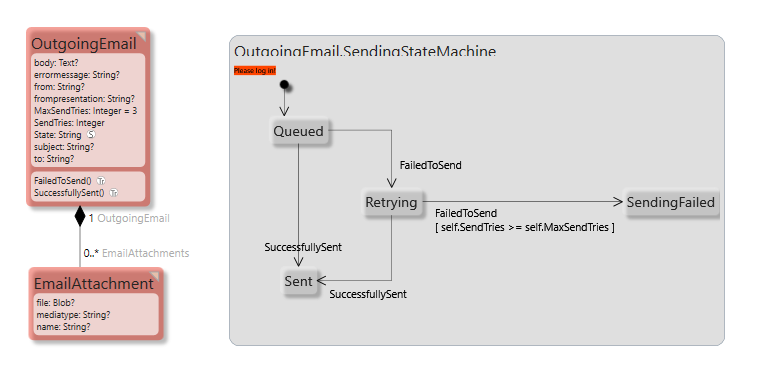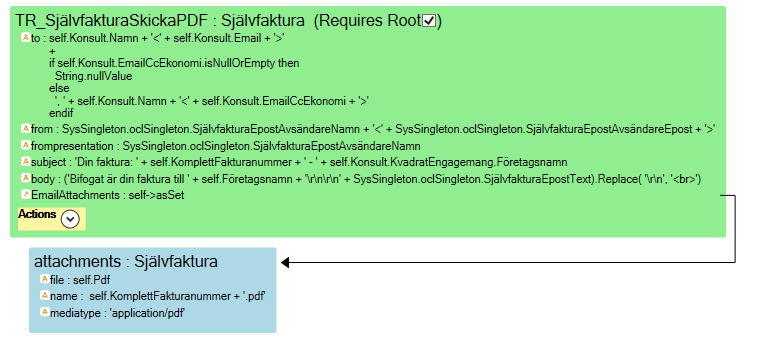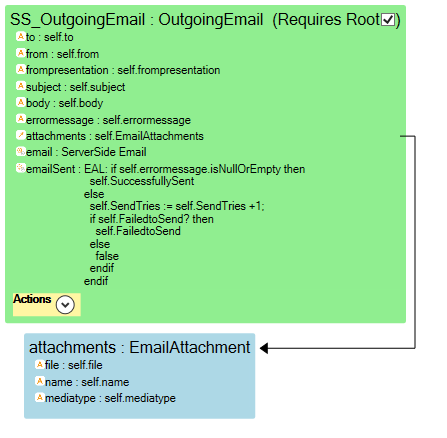No edit summary |
No edit summary |
||
| Line 1: | Line 1: | ||
object.transform(viewmodelname, <destination object>) uses the viewmodel to transform information from <object> into the <destination object>. Returns True if transform is full. | object.transform(viewmodelname, <destination object>) uses the viewmodel to transform information from <object> into the <destination object>. Returns True if transform is full. | ||
The transform operator takes the object as the root of the viewmodel specified and use the viewmodel as a template to copy and create a new structure of objects. | The transform operator takes the object as the root of the viewmodel specified and use the viewmodel as a template to copy and create a new structure of objects. | ||
=== Example of how to use === | |||
Often when sending an email you need to "collect" information from many objects to find all the information needed to create an outgoing email. | |||
Using this model of an email queue lets see how objects of the OutgoingEmail and EmailAttachment can be created using transform. | |||
[[File:EmailQueueClassDiagram.png|761x761px]] | [[File:EmailQueueClassDiagram.png|761x761px]] | ||
This viewmodel will fill in the OutgoingEmail and EmailAttachment by name-matching each attribute and link from the "Självfaktura" onto OutgoingEmail. | |||
[[File:TransformViewmodelForEmail.png|768x768px]] | [[File:TransformViewmodelForEmail.png|768x768px]] | ||
(please note the "trick" self->asSet because we need an list, not a link to fill in "EmailAttachments" multi-link. | |||
let oe = OutgoingEmail.create in | |||
( | |||
if self.transform('TR_SjälvfakturaSkickaPDF', oe) then | |||
true | |||
else | |||
oe.Delete | |||
endif | |||
) | |||
[[File:ViewmodelForSendingEmail.png|447x447px]] | [[File:ViewmodelForSendingEmail.png|447x447px]] | ||
Revision as of 21:29, 16 February 2019
object.transform(viewmodelname, <destination object>) uses the viewmodel to transform information from <object> into the <destination object>. Returns True if transform is full.
The transform operator takes the object as the root of the viewmodel specified and use the viewmodel as a template to copy and create a new structure of objects.
Example of how to use
Often when sending an email you need to "collect" information from many objects to find all the information needed to create an outgoing email.
Using this model of an email queue lets see how objects of the OutgoingEmail and EmailAttachment can be created using transform.
This viewmodel will fill in the OutgoingEmail and EmailAttachment by name-matching each attribute and link from the "Självfaktura" onto OutgoingEmail.
(please note the "trick" self->asSet because we need an list, not a link to fill in "EmailAttachments" multi-link.
let oe = OutgoingEmail.create in
(
if self.transform('TR_SjälvfakturaSkickaPDF', oe) then
true
else
oe.Delete
endif
)